Since I’ve been working with several logo clients lately, I wanted to take a moment to talk about logo file types. All of my logo and brand design clients will always receive four file types from me:
- PNG File
- JPEG File
- Vector File (EPS or SVG)
- Original Illustrator (AI) File
I want to give a quick breakdown of each file type, some of their attributes, and the reasons why you need them:
The PNG File (.png)
PNG (Portable Network Graphics)
This file type offers a high-quality graphic with lossless compression. One of the key advantages to the PNG file type, is it supports transparency, allowing you to place the image above a background of a different color or texture without having the white “box” around it. It’s perfect for digital use, but works great in print as well. It retains high quality image data, while keeping a relatively small file size (compared to an EPS or AI file).
The PNG file works fabulously for web design and online environments – and it is the preferred file type for online logos, graphics, background images, icons, and is also great for social media use and digital presentations. The file size is usually a bit larger than a JPEG, but the image quality, and the ability to use it with a transparent background – makes it indispensable.
PNG FILE KEY QUALITIES:
- High Quality with Lossless Compression
- Transparent Background
- Small File Size (compared to EPS or SVG)
- Great for online & social media uses
The JPEG File (.jpeg)
JPEG (Joint Photographic Experts Group)
The beloved JPEG file type is a well-loved, well-used file type. The reason being, it provides efficient compression for larger photographic images or textures, while still retaining a solid and appealing level of quality. This makes it a great image type for tons of uses and applications, like presentations, web graphics, blog images, online articles, photos, etc.
I always send a JPEG file type, because it is a simple, smaller-file size that can be used with ease. Please note – unlike the PNG file type, the JPEG does not maintain the transparent background. Your JPEG logo file would be used in places like your email signature, within a document, etc. I would not recommend using your JPEG logo file on your website or in print – the PNG would be a better option for your website, and the EPS file would be a better option for print.
JPEG FILE KEY QUALITIES:
- Lossy Compression, but much smaller file size (doesn’t eat up room on web server or make a document huge)
- Well-Suited for Photographs or Images with subtle variations/tones
- Great for digital photography and online graphics
- Useful for a wide range of applications
The Vector File (.eps or .svg)
EPS (Encapsulated PostScript) and SVG (Scalable Vector Graphics)
I’m going to start with the EPS file type here. The EPS file is a go-to for print. It’s a widely-used vector format that is highly flexible and scalable, and keeps perfect image quality. Before I go further on these two file types, let me take a minute to define what a vector file is:
Vector File vs Raster File – A digital graphic that is resolution-independent and can be scaled up and down without loss of quality. Contrast this with the raster file type, which is composed of pixels. A pixel file is not scalable without losing image quality (jpeg/png). This scalability makes vector files ideal for images that need to be resized for various purposes (i.e. think business document, poster, huge banner, super-small business card).
So, back to the EPS file – this file type is primarily used in professional graphic design and printing contexts. Your SVG file type is going to do the same thing but in a web-design context. The EPS is the file type commonly used for cutting and plotting (vinyl cutters, CNC machines), and for corporate identity materials (think branding materials – letterhead, envelopes, etc.)
So, let’s talk about the SVG file. This is a widely used SML-based vector image format that give graphics and images precision and scalability, especially for web design and online use. SVG files are versatile and can be accessible to web browsers, design software, and other applications, and even some print. Since it is a vector file, it can be resized to any size without loss of quality, just like the EPS file. This makes the SVG ideal for responsive web design, where graphics need to adjust to different screen sizes and resolutions. SVG files also support animation technologies like CSS and JavaScript, and – like EPS file types – can be edited easily – allowing designers to adjust colors, shapes, and other attributes.
Both SVG and EPS file types are editable (with the appropriate software), and have transparent backgrounds – and their print quality is also superb.
EPS & SVG FILE KEY QUALITIES:
- Scalability – both of these file types have lossless compression
- Editable – adjust colors, shapes, attributes
- Transparent – great for using over graphics or backgrounds
- High web quality and print quality
- Versatile for web-design, graphic-design, print, commercial printing, vector editing, and more
The Original Adobe Illustrator (AI) File
You can be sure that I will always send my original file to you as the client. Once your purchase my Logo or Brand Design Package, this is rightfully yours – to have and to hold – to do with as you please.
My logos are designed in Adobe Illustrator, a professional vector graphics software. This allows you to use the logo file in whatever ways you see fit. You can export it to various formats (PDF, EPS, SVG, PNG, JPEG, etc. etc.) from within AI, and this file type also allows you layered editing. I DO NOT DESIGN MY LOGOS IN CANVA – let me tell you why: While Canva is a great tool for quick and simple design tasks, Adobe Illustrator provides the professional tools to create intricate, multi-layered, high-quality logos that will do SO much more to uniquely represent your brand, and work across diverse platforms and applications. Hear me out, I am not hating on Canva here – I am just telling you why I prefer Illustrator.
REASONS I CHOOSE TO DESIGN LOGOS IN ILLUSTRATOR VS CANVA:
- Vector Graphics (in multiple file types) – since AI is a dedicated vector graphics software, this allows you to create editable, scalable vector images exactly as you want them to be – with tons of options for unique adjustments.
- Customization – there is no match to the types of customization you can do with Adobe Illustrator.
- Print Quality – for large printed materials like banners, billboards, etc., Illustrator ensures that you are going to get a clear, vector-based image, while Canva can only provide a raster-based image (see Vector file vs Raster file description above)
- Export Formats – Illustrator literally provides you with every possible export format imaginable.
- Respect in the Industry – Adobe Illustrator is still the standard software used by professional graphic designers, illustrators, and creative professionals.
Your File Type Matters!
In summary – maybe this is a boring article for you – but this stuff is SUPER important. For your brand to look professional and polished, you need to make sure that you are using the right file types for the right purposes. It can make a HUGE difference to your brand’s credibility, overall look & feel, and can make the difference between a potential customer or the loss of a sale!

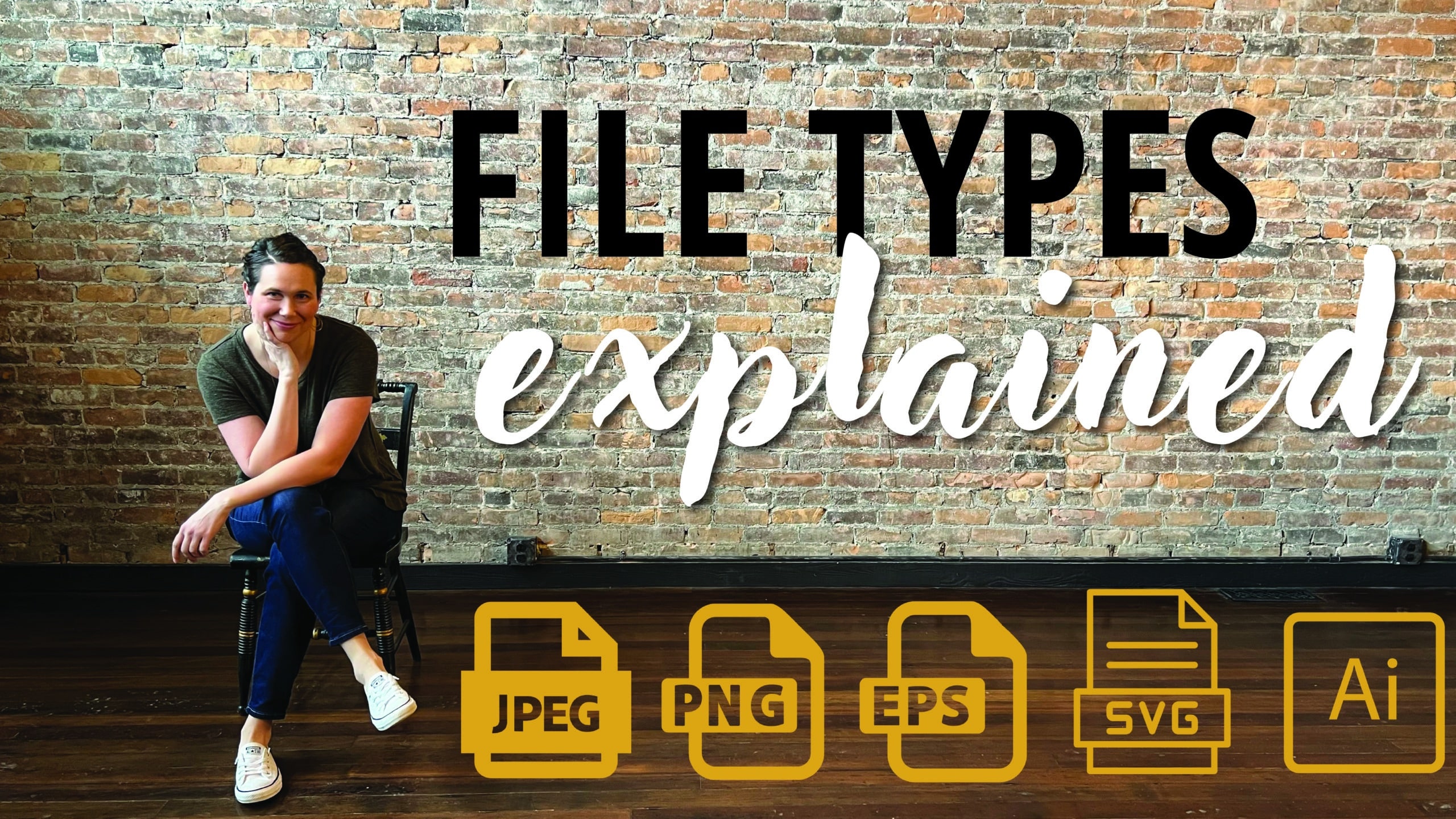


0 Comments